Configure the SNMP service to send trap messages
If you want the SNMP service to send trap messages to an SNMP trap management tool
on a separate computer, you must specify where you want the SNMP service to send the
trap messages.
Before you begin: On the
computers that host the BlackBerry Enterprise Service 10 components, verify that the SNMP service is running.
- On the computer that hosts a BlackBerry Enterprise Service 10 component that you want to monitor, in the Windows Services, change the following settings for the SNMP
service:
- For SNMP traps, specify the community name.
- For SNMP trap destinations, type the IP address or name of the computer that hosts the SNMP trap management tool.
After you finish:
- Repeat this task on each computer that hosts a BlackBerry Enterprise Service 10 component that you want to monitor.
- If you use a standalone SNMP trap management tool, verify that the SNMP trap service is not running on the computers that host the BlackBerry Enterprise Service 10 components.