Controlling how iOS and Android devices are activated and managed
| Activation type | Description |
|---|---|
| MDM controls |
Provides basic device management using device controls made available by iOS and Android. There is no separate work space installed on the device, and no added security for work data. You can control the device using IT administration commands and IT policies. During activation, users must install a mobile device management profile for iOS devices, and permit Administrator permissions for Android devices. A Silver license or Gold - Secure Work Space license is required for this activation type. |
| Work and personal - full control |
Provides full control of devices. When a device is activated, a separate work space is created on the device and the user must create a password to access the work space. Work data is protected using encryption and by requiring authentication for connections to the work space. You can control the work space, and some other aspects of the device using IT policies and commands. During activation, users must install a mobile device management profile for iOS devices, and permit Administrator permissions for Android devices. A Gold - Secure Work Space license is required for this activation type. |
| Work and personal - user privacy |
Provides control of work data on devices, while ensuring privacy for personal data. When a device is activated, a separate work space is created on the device and the user must create a password to access the work space. Work data is protected using encryption and by requiring authentication for connections to the work space. You can control the work space on the device using IT administration commands and IT policies, but you cannot control any aspects of the personal space on the device. Users are not required to install a mobile device management profile for iOS devices, or permit Administrator permissions for Android devices. For iOS devices, you cannot send notifications to install internal work apps, and you cannot view the status of work apps in the Administration Console. Users with iOS devices must download internal work space apps from an internal website (workspace://apps). A Gold - Secure Work Space license is required for this activation type. |