Controlling the capabilities of devices
IT policies and work space IT policies control and manage the devices in your organization's environment. An IT policy consists of multiple IT policy rules that manage the security and behavior of devices.
IT policies control the behavior of devices. Work space IT policies control the behavior of the work space on devices. You can create several IT policies and work space IT policies, but you can apply only one IT policy and one work space IT policy to each user account.
After a user activates a device, the Universal Device Service automatically sends the applied IT policy to the device. If the user's device has a work space, the Universal Device Service also sends the applied work space IT policy to the device. If you do not apply an IT policy or a work space IT policy to a user account or to a group that the user belongs to, the Universal Device Service sends the default IT policy or the default work space IT policy to the device.
You can view and edit IT policies and work space IT policies in the Universal Device Service console. The default IT policy and the default work space IT policy include the default settings for each IT policy rule. You can edit the default IT policy and the default work space IT policy, but you cannot delete them.