Using variables
You can use variables and custom variables to replace user account attributes and other attributes in the activation email template and in profiles.
Note: You cannot use variables in the template for the device compliance
notification.
The following table lists the variables that are available to use in the Universal Device Service.
| Variable | Description |
|---|---|
| %DisplayName% | User's display name |
| %UserEmailAddress% | User's email address |
| %UserName% | User's username |
| %ActivationExpirationFinish% | Date and time when the activation password expires |
| %ActivationPassword% | Activation password that you created for the user |
| %BSCAddress% | Server address of the BlackBerry Secure Connect Service |
| %SRPID% | Unique SRP identifier for each BlackBerry Enterprise Service 10 instance |
| %BSCAddress%/%SRPID%/ca | Internal web address where users can download the SSL certificate for the Communication Module |
| %EnterpriseAppStoreURL% | Internal web address where users with iOS devices that are activated with user privacy, can download work apps. |
| %SSLCertCommon% | Common Name of the SSL certificate for the Communication Module |
| %SSLCertSHA% | Fingerprint of the SSL certificate for the Communication Module |
| %Custom1%, %Custom2%, %Custom3%, %Custom4%, %Custom5% | You can use up to five different variables for user attributes that you define. For security reasons, you should not use a custom variable for a password. |