Creating and assigning profiles
You can use profiles to define the settings on devices. After you create profiles, you can assign them to a user account or to a group of user accounts.
| Profile | Description |
|---|---|
|
VPN |
Allows you to specify how devices connect to your organization's VPN |
|
Wi-Fi |
Allows you to specify how devices connect to your organization's Wi-Fi network |
|
Microsoft ActiveSync |
Allows you to specify how devices connect to your organization's messaging server and synchronize email messages and organizer data using Microsoft ActiveSync |
|
Global HTTP proxy |
Allows you to direct all HTTP traffic to and from the personal space on iOS devices through a proxy server behind your organization’s firewall. Supported for iOS devices that run iOS 6.0 or later and are supervised using Apple Configurator |
|
CA certificate |
Allows devices that use certificate-based authentication to trust network or server certificates in your organization's environment |
|
Client certificate |
Allows you to provide client certificates to users' devices using SCEP or a shared certificate |
|
User certificate |
Allows you to assign a client certificate to an individual user account and send the certificate file to the user's devices |
|
Compliance |
Allows you to set conditions that require or restrict apps and restrict jailbroken or rooted devices |
|
Activation type |
Allows you to specify how a device is managed after a user activates it. The profile applies only to the next device that a user activates, and not to any currently activated devices. |
|
Work space HTTP proxy |
Allows you to direct all HTTP traffic for the work browser on supported iOS and Android devices through a proxy server behind your organization’s firewall |