Activating devices
When a user activates a device in the Universal Device Service, the device is associated with your organization's environment so that the user can access work data on their device.
To activate their devices, users must type a username and an activation password. If the user account is associated with your company directory, you can allow the user to use their company username and password, or you can specify an activation password. For local user accounts, you must create a username and activation password for the user.
Complete the following tasks before you send activation emails to users:
- Ensure that you have the required licenses available. For more information about licenses, see the BlackBerry Enterprise Service 10 Licensing Guide.
- Update the template for the activation email so that it includes all of the information that users need to activate their devices.
- If you do not want users to activate their devices using the default activation type, assign an activation type profile to the user account or group. You cannot change the activation type for a user's device after the user has activated their device.
- Assign other profiles, software configurations, and IT policies as required.