Configure the default settings to activate a device
You can configure the default settings that are displayed in the Add a user window. If necessary, you can change the default settings when you add a user account to the Universal Device Service.
- On the menu bar, click Settings > Activation Defaults.
-
In the Device ownership drop-down list, perform one of
the following actions:
- Select Personal if users typically activate personal devices.
- Select Corporate if users typically activate devices that belong to your organization.
- Select Not specified, if some users activate personal devices and some users activate devices that belong to your organization.
- In the Activation expiration fields, select a default date and time when the user must activate a device by.
- In the Maximum number of activations per device field, change the value to be the number of times that a user can activate a device.
- In the Maximum number of devices to activate field, change the value to be the total number of devices that a user can activate.
- Select Permitted devices if you want to specify the type and version of devices that users can activate.
- Click Save.