Overview: BES10 Cloud consoles
|
Console |
Description |
|---|---|
|
BES10 Cloud administration console |
The BES10 Cloud console is the main management console for the BES10 Cloud. You can create and manage IT policies, profiles, certificates, user groups, user accounts, administrator accounts, settings and apps. |
|
BlackBerry Account Center console |
The BlackBerry Account Center console is the portal used by customers to claim orders. You can also view order statuses, order history, all your current licenses, and create and manage the admins assigned to your account. |
|
BES10 Self-Service console |
The BES10 Self-Service console permits users to activate and manage their devices. They can also view an activation tutorial for step by step instructions on the activation process. |
|
BlackBerry Cloud Connector console |
The BlackBerry Cloud Connector console gives you the option to connect the BES10 Cloud to your organization's directory. You can edit the directory and TCP proxy settings from this console. |