Accessing your company directory
If you allow BES10 Cloud to
access your company directory, you can take advantage of the following features:
- You can create directory user accounts by searching for and importing user data from the directory. Directory user accounts are different from local user accounts, which you create by manually adding user information in the administration console.
- BES10 Cloud synchronizes user data with the directory daily. You can configure when the automatic synchronization begins. You can also start the synchronization process manually for an individual user.
- Directory users can use their directory credentials to access BES10 Self-Service.
- You can assign an administrative role to directory users to make them administrators. The users can then log in to the administration console using their directory credentials.
To enable directory access, you must install, activate, and configure the BlackBerry Cloud Connector. The BlackBerry Cloud Connector is a Java process that provides a secure connection between BES10 Cloud and your company directory. The installation and activation files for the BlackBerry Cloud Connector are available in the administration console.
- Architecture: BlackBerry Cloud Connector
- Overview: Accessing your company directory
- Installing two BlackBerry Cloud Connector instances for redundancy
- Installing the BlackBerry Cloud Connector
- View the status of the BlackBerry Cloud Connector
- Verify the connection with BES10 Cloud
- Change when user data is synchronized with the directory