Change when user data is synchronized with the directory
BES10 Cloud synchronizes
user data with your company directory each day at the same time. You can view the
default time in the administration console. You can change when the automatic
synchronization begins. To minimize the performance impact, try to schedule the
synchronization at a time when user activity is
low.
If you want to start the synchronization process manually for an individual user, see Refresh user account information.
Before you begin: Use an administrator account with the Security Administrator or Enterprise
Administrator role.
- On the menu bar, click Settings.
- In the left pane, click External integration > Company directory.
- In the Synchronization time drop-down lists, select the synchronization time.
- Click Save.
After you finish: If you want to turn off
user data synchronization, clear the Turn on synchronization
check box.