Architecture: BlackBerry Cloud Connector
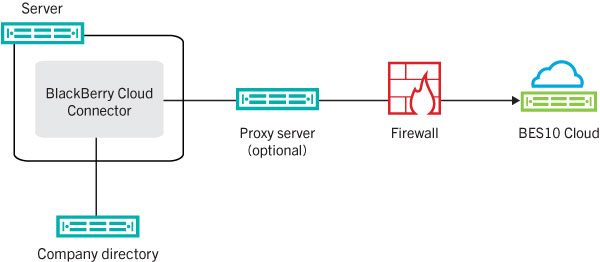
The diagram above presents the key components related to the BlackBerry Cloud Connector. For more information about the full architecture of BES10 Cloud, visit www.blackberry.com/go/serverdocs to read the BES10 Cloud Product Overview.
Component |
Description |
|---|---|
BlackBerry Cloud Connector |
The BlackBerry Cloud Connector is a Java process that provides a secure connection between BES10 Cloud and your company directory. You install the BlackBerry Cloud Connector behind your organization's firewall. Using a setup console, you activate the BlackBerry Cloud Connector with BES10 Cloud and you connect it to the directory. |
Company directory |
The company directory is any service that your
organization uses to manage user accounts for employees. BES10 Cloud supports:
|
|
Proxy server (optional) |
You can configure the BlackBerry Cloud Connector to route data to and from BES10 Cloud through a proxy server that is behind your organization’s firewall. |
|
BES10 Cloud |
BES10 Cloud is a cloud-based service that you can use to manage iOS devices, Android devices, and BlackBerry 10 devices. You access the administration console, hosted in the cloud, to manage users’ devices. |