Supported features by device type
This quick reference compares the supported capabilities of BlackBerry 10 devices, iOS devices, and Android devices in BES10 Cloud.
For the latest OS compatibility information visit www.blackberry.com/go/serverdocs to read the BES10 Cloud Compatibility Matrix.
Device features
|
Feature |
BlackBerry 10 devices |
iOS devices |
Android devices |
|---|---|---|---|
|
Device client app required for activation |
|
|
|
|
Separation between personal space and work space on the device |
|
||
|
Display profiles assigned by the administrator |
|
|
|
|
Display IT policies assigned by the administrator |
|
|
Viewing device details
|
Feature |
BlackBerry 10 devices |
iOS devices |
Android devices |
|---|---|---|---|
|
Device ownership |
|
|
|
|
Username, email address, and phone number |
|
|
|
|
Activation state, date of activation, last contact |
|
|
|
|
Wireless service provider |
|
|
|
|
Hardware details (CPU, RAM, available memory and storage) |
|
|
|
|
Network details (IP, MAC, VPN, Wi-Fi, security protocols) |
|
|
|
|
Hardware features (Bluetooth version, GPS, camera, battery, gyroscope, form factor, dimensions) |
|
|
|
|
OS type and version |
|
|
|
|
Security compromised status |
|
|
|
|
Profiles applied to the device |
|
|
|
|
Presence of media card and available storage |
|
|
|
|
Media card encryption |
|
|
|
|
Installation status for work apps |
|
|
|
Configuring how devices access the organization's network
|
Feature |
BlackBerry 10 devices |
iOS devices |
Android devices |
|---|---|---|---|
|
Microsoft Exchange ActiveSync profiles |
|
|
|
|
VPN profiles |
|
|
|
|
Wi-Fi profiles |
|
|
|
|
Proxy profiles |
|
|
|
|
User certificate profiles (Use BES10 Cloud to distribute client certificates to devices.) |
|
|
|
|
CA certificate profiles (Allow a device to establish a trusted relationship with components that use certificates issued by this certificate authority.) |
|
|
|
|
Device-specific IT policy rules |
|
|
|
*Only for devices with TouchDown installed, or Motorola devices that support the EDM API.
Protecting lost or stolen devices
|
Feature |
BlackBerry 10 devices |
iOS devices |
Android devices |
|---|---|---|---|
|
Specify device password |
|
|
|
|
Lock the device |
|
|
|
|
Unlock the device and clear password |
|
|
|
|
Delete all device data |
|
|
|
|
Delete only work data (email, calendar, contacts) |
|
|
|
*For Motorola devices that support the EDM API, information on the media card is also deleted.
Configuring roaming
|
Feature |
BlackBerry 10 devices |
iOS devices |
Android devices |
|---|---|---|---|
|
Disable synchronization with mail server while roaming |
|
|
|
|
Disable data while roaming |
|
*BlackBerry 10 devices that run BlackBerry 10 OS version 10.2 or later only.
Managing apps
|
Feature |
BlackBerry 10 devices |
iOS devices |
Android devices |
|---|---|---|---|
|
Distribute public apps (BlackBerry World, App Store, Google Play ) |
|
|
|
|
Manage work app catalog |
|
|
|
|
Designate work apps as mandatory |
|
|
- BES10 Cloud Product Overview
- BES10 Cloud Enterprise Solution Comparison Chart
- BES10 Cloud Compatibility Matrix