Using IT administration commands to manage devices
BES10 Cloud includes IT administration commands that you can send to a device over the wireless network to help protect your organization's data on a device.
You can see the IT administration commands that a device supports by selecting Users and Devices > username > device tab.
| Device |
IT administration command |
Description |
|---|---|---|
|
BlackBerry |
Specify device password, lock device and set message |
This command creates a new device password, locks the device and sets a home screen message. You must create a password that complies with existing password rules. When the user unlocks the device, the device prompts the user to accept or reject the new password. You can use this command if the device is lost or stolen. |
|
iOS Android |
Lock device |
This command locks a device. The user must type the existing device password to unlock the device. You can use this command if the device is lost or stolen. |
|
iOS Android |
Unlock and clear password |
This command unlocks a device and clears the existing password. The user is prompted to create a new device password. You can use this command if the user forgets the device password. |
|
Android |
Specify device password and lock |
This command creates a new device password and lock the device. You must create a password that complies with existing password rules. When the user unlocks the device, the device prompts the user to accept or reject the new password. You can use this command if the device is lost or stolen. |
|
iOS Android BlackBerry |
Delete only work data |
This command deletes work data, including the IT policy, profiles, apps, and certificates that are on the device, and removes the device from BES10 Cloud. You can send this command to a personal device when a user no longer works at your organization, or if the device is lost or stolen and you want to delete the work data from the device. If the device has a work space, the work space information is deleted and the work space is removed from the device. The user account is not deleted when you send this command. Once you submit this command, you are given the option to remove the device from BES10 Cloud. You can remove the device from BES10 Cloud if you believe that the device is unable to connect to the organization's network to receive the command. If the device connects to the organization's network after it has been deleted, all work data is removed from the device, including the work space, if applicable. |
|
iOS Android BlackBerry |
Delete all device data |
This command deletes all user information and app data that the device stores, including information in the work space, returns the device to factory defaults, and removes the device from BES10 Cloud. You can send this command to a device when you want to redistribute a previously used device to another user in your organization, or to a device that is lost and unlikely to be recovered. For Motorola devices that support the Enterprise Device Management API, information on the media card is also deleted. Once you submit this command, you are given the option of removing the device from BES10 Cloud. You can remove the device from BES10 Cloud if you believe that the device is unable to connect to the organization's network to receive the command. If the device connects to the organization's network after it has been deleted, only the work data is removed from the device, including the work space, if applicable. |