Change the device ownership type
Your organization might want to permit users to activate their personal devices or permit users to use devices that your organization provides. To help keep track of personal devices and devices that your organization provides, you can select the ownership type for a user’s device. The ownership type is displayed in the device information and captured in the device report.
- On the menu bar, click Users and Devices.
- Search for a user account.
- In the search results, click the name of the user account.
- Select the device tab.
- In the Activated device pane, click the edit icon.
-
In the Device ownership drop-down list, perform one of
the following actions:
- Select Personal if users typically activate personal devices.
- Select Corporate if users typically activate work devices.
- Select Not specified, if some users activate personal devices and some users activate work devices.
- Click Save.