Deactivating devices
When you or a user deactivates a device, the connection between the device and the user account in BES10 Cloud is removed. You cannot manage the device, and the device is not displayed in the administration console. The user cannot access work data on the device.
You can deactivate a device using the Delete only work data command.
A user can deactivate an iOS or Android device by selecting Deactivate My Device on the About screen in the BES10 Client.
A user can deactivate the work space on a BlackBerry device by selecting Settings > BlackBerry Balance > Delete work space.