View and save a device report
You can generate a device report to view detailed information about each device that is associated with BES10 Cloud.
- On the menu bar, click Users and Devices.
- Search for a user account.
- In the search results, click the name of the user account.
- Select the device tab.
- Click View device report.
- Click Export to save the device report to a file on the computer, if required.