Licensing status
BlackBerry Management Studio displays the licensing status of a domain on the Licensing summary tab. If an issue requires your attention, a warning or error icon displays next to "Licenses" on the menu bar. If more than one issue exists, the icon for the most serious issue displays.
When a license expires, the licensing server checks for available licenses, and if a valid license is available, assigns it to the device. If a valid license is not available, the device continues to work as expected, but cannot be reactivated until a valid license is available.
|
Status message |
Icon |
Issue |
|---|---|---|
|
Expiration date is approaching for one or more licenses |
 Warning |
Licenses will expire shortly. Until the licenses expire, you can continue to activate new devices and reactivate existing devices. |
|
One or more licenses have expired |
 Error |
Trial licenses have expired. This status is limited to domains that have trial licenses only. If all trial licenses have expired, you cannot activate new devices or reactivate existing devices. |
|
Usage exceeded |
 Error |
For a license type, the number of licenses in use is greater than the number of valid (non-expired) licenses. For example, if 100 Silver licenses are in use, and 50 of those licenses expire, the usage is exceeded: 100 Silver licenses are in use but only 50 of them are valid. If you want to activate new devices or reactivate existing devices, the number of valid (non-expired) licenses must be greater than the number of licenses in use. This status does not apply to a domain with trial licenses only. |
|
Cannot communicate with licensing infrastructure |
 Error |
The BlackBerry Licensing Service is not available. The License information section displays "No licenses." You cannot activate new devices or reactivate existing devices until the BlackBerry Licensing Service is available. The BlackBerry Licensing Service does not need to be running if you want to activate devices using SIM licenses. |