Add Wi-Fi profiles to user accounts
Wi-Fi profiles specify how BlackBerry device users connect to your organization's Wi-Fi network.
- In the BlackBerry Administration Service, on the BlackBerry solution management menu, expand User.
- Click Manage users.
- Search for a user account.
- In the search results, select the check box for the user account.
- In the Add to user configuration list, click Add Wi-Fi profile.
- Perform one of the following actions:
- To add one Wi-Fi profile to the user account, select the Wi-Fi profile and click Add.
- To add more than one Wi-Fi profile to the user account, select multiple Wi-Fi profiles and click Add.
- To add all of the Wi-Fi profiles to the user account, click Add all.
- Click Save.