Activate a BlackBerry 10 device
You or a user must perform the following actions to add a Work account on
the device.
- On the device, navigate to Settings.
- Tap Accounts, and then Add Account.
- Tap Email, Calendar and Contacts.
- Type your work email address and tap Go.
- If required, type the server address and tap Next. Users can find the server address in the activation email message that you send to them.
- In the Password field, type the user's password. Tap Next.
- Follow the instructions on the screen to complete activation.
After you finish:
To verify that the activation process completed successfully, perform one of the following actions:
To verify that the activation process completed successfully, perform one of the following actions:
- On the device, navigate to the BlackBerry Hub and confirm the email address is present. Navigate to the Calendar and confirm the appointments are present.
- In the administration console, in the user list, verify that the device is showing in the Model column.