View the status of apps and app groups assigned to user accounts
- On the menu bar, click Apps.
- Under Assigned to users for the app or app group that you want to view, click the number.
- Click the Assigned to x users to view the user accounts that this app is assigned to.
- View the Assigned by column to verify whether the app or app group was assigned directly to the user account or to a group.
-
View the Status column to verify whether an app was
installed on a device. The following are the possible statuses:
- Installed: The app was successfully installed on the user's device.
- Not installed: The app has not been installed on the user's device yet.
- Cannot be installed: The app is not supported on the user's devices.
- Not supported: The device's OS does not support this app.