Change whether an app is required or optional
You can change whether iOS apps or Android apps are required or optional. BlackBerry apps can be optional only. You can configure a compliance rule
that performs actions when users do not install a required app. These apps are also
reported as a compliance issue in the Non-assigned app installed list. For more
information on compliance rules, see Create a compliance profile.
- On the menu bar, click User & Devices.
- If the app that you want to change is assigned to a user account, in the search results, click the name of a user account.
- If the app that you want to change is assigned to a group, in the left pane, click Groups to expand the list of user groups and click the name of the group.
- In the Assigned apps section, click the disposition for the app that you want to change.
-
In the Disposition
drop-down list for the app, perform one of the following actions:
- To require users to follow the actions defined in the compliance profile assigned to them, select Required.
- To permit users to install and remove the app, select
Optional.Note: If the same app is assigned to a user account and to the user group that the user belongs to, the disposition of the app assigned to the user account takes precedence
- Click Assign.