The license activation ID could not be verified with the licensing infrastructure
In BlackBerry Management Studio, this error message appears when you try to activate server licenses using a license activation ID.
Possible cause |
Possible solution |
|---|---|
|
The license activation ID is invalid. |
Verify the license activation ID that you specified. It must be in the format xxxxxx-xxxxxx-xxxxxx-xxxxxx-xxxxxx, where each x is a letter or number, and there cannot be any spaces at the end of the ID. |
|
There is no connection to the licensing infrastructure. |
On the external firewall, verify that port number 443 is open and the firewall rules permit an outgoing connection to license.blackberry.com. If the licensing server does not have access to the Internet, you can turn off the licensing infrastructure connection and use the file-based activation method to activate server licenses. |
|
The BlackBerry Licensing Service on the licensing server is not running. |
In BlackBerry Management Studio, on the Licensing settings tab, check the server status and click Test connection to server. If the server status displays "Not connected," log in to the licensing server and restart the BES10 - BlackBerry Licensing Service in the Windows Services. |
The license activation ID is linked to the licensing server for another BlackBerry Enterprise Service 10 domain. |
In the BlackBerry Account Center, verify your organization's license activation IDs and the host IDs that they are linked to. If necessary, release server licenses. To release server licenses assigned to a domain, the BlackBerry Licensing Service must be running on the licensing server. |
|
You did not release the server licenses stored by the BlackBerry Licensing Service on the active server before you switched to a new server for the domain. |
In the BlackBerry Account Center, verify your organization's license activation IDs and the host IDs that they are linked to. If necessary, contact BlackBerry support to release server licenses. |