Overview
Updating the BlackBerry Device Software over the wireless network
To update the BlackBerry® Device Software on BlackBerry devices over the wireless network, you can use the BlackBerry Administration Service to search for and configure updates that are supported by your organization's devices and wireless service provider, or you can permit your organization's wireless service provider to update the BlackBerry Device Software. By default, when you install the BlackBerry® Enterprise Server, users can only request BlackBerry Device Software updates using their devices. If you want to manage BlackBerry Device Software updates, or if you want the wireless service provider to manage the updates, you can turn on these options in the BlackBerry Administration Service.
You can use the BlackBerry Administration Service to search for BlackBerry Device Software on the BlackBerry® Infrastructure, create a software configuration, and send a BlackBerry Device Software update to devices. You can configure whether you want the update to be required or optional. When a BlackBerry device users receive a required BlackBerry Device Software update, users can choose to complete the update immediately, or they can defer the update for up to 72 hours. If users receive an optional BlackBerry Device Software update, they can choose to not install the update.
This update option applies only when you update a device that is running BlackBerry Device Software version 4.5 or later.
If you do not want to control BlackBerry Device Software updates using the BlackBerry Administration Service, you can permit your organization's wireless service provider to update the BlackBerry Device Software using the BlackBerry® Provisioning System administration web site. The wireless service provider can send optional BlackBerry Device Software updates only. By default, wireless service providers are not permitted to update the BlackBerry Device Software over the wireless network. You can also permit users to request BlackBerry Device Software updates from the wireless service provider.
For more information about the actions that users must perform to complete a BlackBerry Device Software update from the wireless server provider, visit www.blackberry.com/go/docs to read the BlackBerry Smartphone User Guide for the device models that are used in your organization's environment.
- You can use software configurations and application control policies to control when software updates occur and to specify which users can update the BlackBerry Device Software.
- You or the wireless service provider can update devices remotely.
- Users do not require the BlackBerry® Desktop Software on their computers to perform an update.
- This update option might increase wireless network traffic.
- This update option might take an unexpected amount of time to complete.
Architecture: components
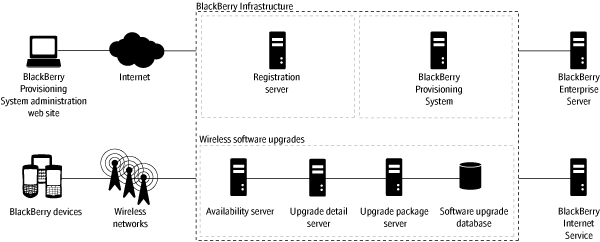
| Component | Description |
|---|---|
availability server |
The availability server is designed to manage and store information about the availability of BlackBerry® Device Software update packages. The availability server is designed to provide you with information about the latest approved BlackBerry Device Software update packages and recommended upgrade paths. |
upgrade package server |
The upgrade package server is designed to store and send BlackBerry Device Software update packages to BlackBerry devices. It controls the rate at which subscribers can download BlackBerry Device Software update packages. Research In Motion administrators upload BlackBerry Device Software update packages to this server after they approve them. |
upgrade details server |
The upgrade details server is designed to provide the BlackBerry device with a list of the update files that are required for a specific wireless BlackBerry Device Software update. |
software upgrade database |
The software upgrade database is the primary database that contains the BlackBerry Device Software update information and metadata that the BlackBerry® Infrastructure processes. |
Types of BlackBerry Device Software update packages
BlackBerry® Device Software update packages that Research In Motion makes available on the BlackBerry® Infrastructure can introduce new features and address known software issues on BlackBerry devices.
| Type | Description |
|---|---|
platform update |
|
partial software update |
|
complete software update |
|
Features of wireless BlackBerry Device Software updates
| Feature | Description |
|---|---|
approval of software update packages that are available |
Research In Motion and wireless service providers approve BlackBerry® Device Software update packages before RIM makes the packages available on the BlackBerry® Infrastructure. |
automatic detection of when new upgrade packages are available |
|
control of BlackBerry Device Software updates |
If you have the appropriate administrative role and permissions on the BlackBerry Enterprise Server,
you can perform the following actions:
|
automatic backup and restore of data on devices |
|
Approximate duration of downloading and installing BlackBerry Device Software updates over the wireless network
The duration of the BlackBerry® Device Software update process depends on the type of update, size of the software update package, wireless network conditions, and network type.
| Type of update | Size of update package | Approximate duration of download | Duration of installation for an average amount of BlackBerry device data (approx 12 MB) | Duration of installation for a large amount of BlackBerry device data (approx 25 MB) |
|---|---|---|---|---|
platform update |
500 KB |
5 minutes |
|
|
partial software update |
8 MB |
15 minutes |
|
|
complete software update |
15 MB |
30 minutes to 2 hours |
|
|
BlackBerry device memory requirements for BlackBerry Device Software updates over the wireless network
The BlackBerry® device must have 16 MB of RAM and at least 64 MB of flash memory available to start and complete a BlackBerry® Device Software update over the wireless network.
If the amount of available flash memory on the BlackBerry device decreases to less than 400 KB, the BlackBerry device runs the LMM automatically to identify and delete unreferenced and cached data associated with BlackBerry device applications such as the message list, organizer data, and data for third-party applications.
If the update process requires more memory, the LMM deletes medium-priority items such as very old email messages and out-of-date calendar entries.
If the minimum amount of memory required is still not available, the BlackBerry device user must delete items manually.
Battery power requirements for BlackBerry Device Software updates over the wireless network
The battery power level on a BlackBerry® device must be 50% or greater for the BlackBerry device to retrieve an update package over the wireless network. If the battery power level is below the minimum requirement, the update process suspends. The BlackBerry device prompts the user to recharge the battery and start the BlackBerry® Device Software update process again. If the battery power level returns to 50%, the BlackBerry device resumes retrieving the update package from the BlackBerry® Infrastructure.
The battery power requirement is designed to protect the BlackBerry device against attacks from a potentially malicious user who might try to take advantage of low battery power during a BlackBerry Device Software update.