Administrative roles and permissions
When you create administrator accounts, you assign roles to the accounts so that you can control who can perform tasks in the Universal Device Service.
Each role has a set of associated permissions. Permissions specify the information that you can view and the tasks that you can perform using the Administration Console. Each action that you perform in the Administration Console is associated with a specific permission.
Assign the Security role to the administrator account that you use to change other administrator account permissions.