Filtering web content on iOS devices
You can use web content filter profiles to limit the websites that an iOS device user can view using Safari or other browser apps on the device. You can assign web content filter profiles to users or groups.
When you create a web content filter profile, you can choose the allowed websites option that supports your organization's standards for the use of mobile devices.
| Allowed websites |
Description |
|---|---|
| Specific websites |
This option allows access to only the websites that you specify. A bookmark is created in Safari for each allowed website. |
| Limited adult content |
This option enables automatic filtering to identify and block inappropriate content. You can also include specific websites using the following settings:
|