How do I… ?
Manage work apps on devices
 1
1 2
2Assign the app to a user
You can also see the advanced version of this task.
- On the menu bar, click User & Devices.
- Search for and select a user account.
- In the Group assigned and user assigned apps section, click the + icon.
- Select the check box beside the apps that you want to assign to the user account.
- Click Next.
- In the Disposition drop-down list for the app, select Optional or Required.
- Click Assign.