Creating and managing user groups
A user group is a collection of related users who share common properties. Administering users as a group is more efficient than administering individual users because properties can be set, applied, or changed for all members of the group at the same time.
Users can belong to more than one group at a time. You can assign an IT policy, profiles, and apps in the administration console when you create or update the settings for a user group. If you remove a user account from a user group, the user account remains in the list but it does not appear in the tab for the user group.