Using IT policies to restrict device functionality
An IT policy is a set of rules that restrict or allow features and functionality on BlackBerry 10, iOS, and Android devices. You can use IT policy rules to manage the security and behavior of devices. The available rules are determined by the device OS. For example, depending on the device OS and version, you might be able to use IT policy rules to:
- Enforce password requirements on devices
- Prevent users from using the camera
- Control connections that use Bluetooth wireless technology
- Force device data encryption
BES10 Cloud includes a Default IT policy with preconfigured rules for each device type. If an IT policy is not assigned to a user account or a group that the user belongs to, BES10 Cloud sends the Default IT policy to the user's devices.
BES10 Cloud automatically sends IT policies to devices when a user activates a device, when an assigned IT policy is updated, and when a different IT policy is assigned to a user or group. When a device receives a new or updated IT policy, the device applies the configuration changes in near real-time.
For more information about the IT policy rules for each device type, see the BES10 Cloud Policy and Profile Reference Guide.