About BES10 Self-Service
BES10 Self-Service is a web-based application that you can make available to users so that they can perform certain tasks such as creating activation passwords, remotely locking their devices, or deleting data from their devices. Users do not need to install any software on their computers to use BES10 Self-Service.
You must provide the BES10 Self-Service web
address and login information to users. You can send this information in an email
message, or edit the activation email template to include the information. Provide the
following information:
- Web address. The web address for BES10 Self-Service is https://<server_name>:7445, where <server_name> is the FQDN of the computer that hosts the console, and 7445 is the default port. You can change the port in the BES10 Configuration Tool.
- Username and password. Company directory users can log in with their organization usernames and passwords. For local users that have BlackBerry 10 devices, you must create their usernames and passwords in the BlackBerry Device Service. Local users that have iOS or Android devices cannot use BES10 Self-Service.
- Domain name (for Microsoft Active Directory users)